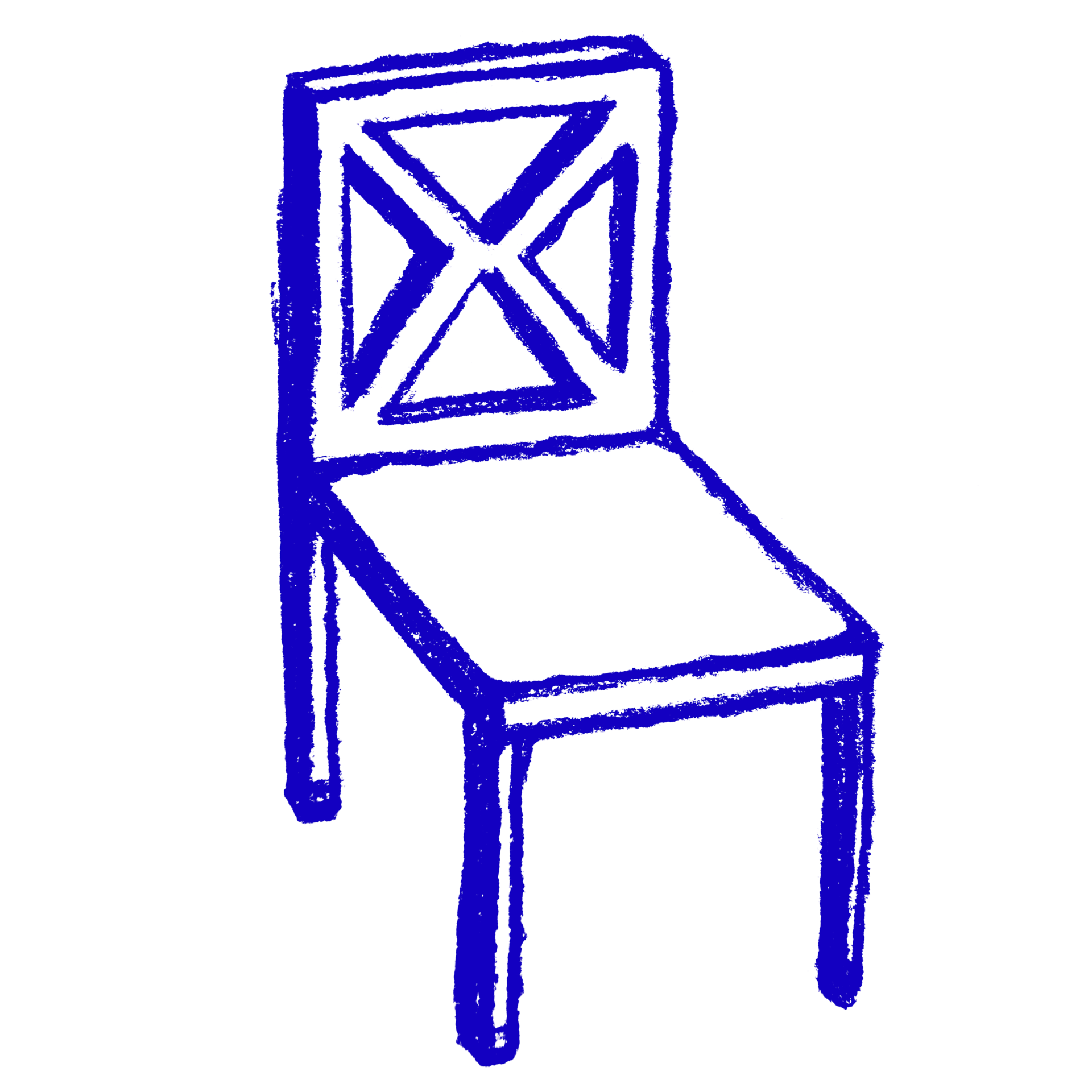Charities Update – June 2017
More members = more Green Points to be donated
Encourage your supporters to join the scheme if they haven’t done so already and they can support you. Every household in Havering can join – and it’s completely free!
All you need to do is encourage people to head to www.localgreenpoints.com/havering and click the ‘Activate my Account’button in the banner.
You can also email us at mailto:[email protected]or call us on 0207 326 5055 (Mon-Fri, 9am-5:30pm) and we’ll help you activate your account.
Encourage your members to donate their Green Points
Members can donate their Green Points at any time by following these steps:
1. Log in to your account at www.localgreenpoints.com/havering using the button in the top right hand corner of the screen.
2. View the available charities in the green box underneath the banner image.
3. Click the make a donation button underneath the photo and name of your charity.
4. Adjust the points slider to choose how many Green Points you’d like to donate. You can donate a minimum of 4 points and the maximum is as many points as you have in your account.
5. Make a donation! Once you’ve settled on the amount of points you’d like to donate hit the ‘make a donation’ button to submit it. You’ll receive an email confirmation that your donation has gone through.
Get set up to Autodonate
If your supporters know they’d like to donate all of their Green Points to you, then they can set their account up to autodonate and we’ll take care of the rest! All they need to do is fill in this form and any Green Points they earn in the future will be donated straight to you, without the need for them to log in.
Kind regards,
Bethany Fruen
Head of Communications
Local Green Points
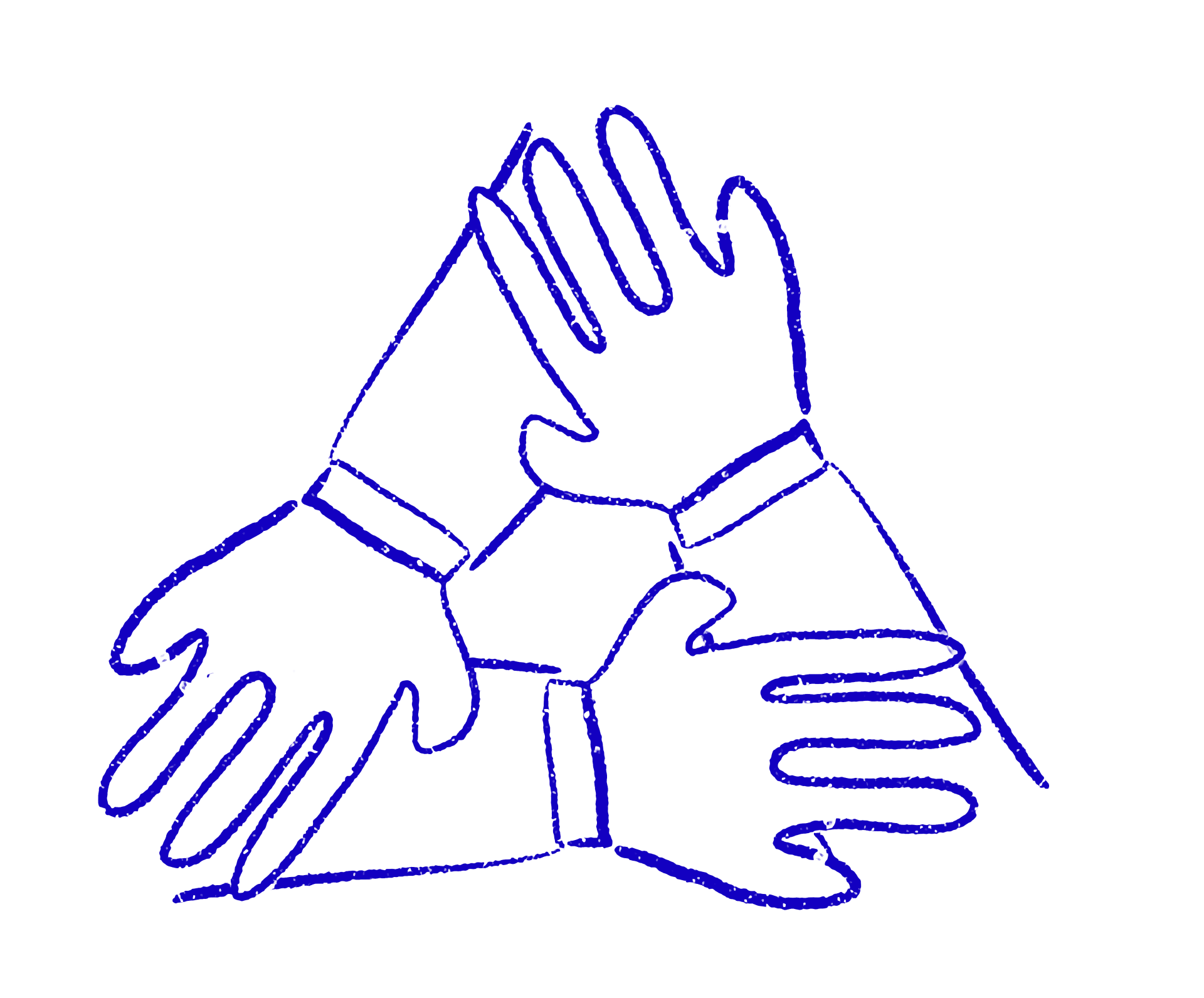
Side By Side
Side by Side is a supportive online mental health community where you can be yourself. We all know what it's like to struggle sometimes, but now there's a safe place to listen, share and be heard.
Find out more